How to choose a calculation server dedicated to finite element analysis (FEA)

Services
Since the advent of computer-aided modeling (CAD), the way we design and develop a product has changed dramatically. This technological shift has made it possible to limit iterations during development, which speeds up the process. Prototyping is now preceded by theoretical validation including digital simulations.
Among the simulations frequently used at Innovation M2 is finite element analysis (FEA). Simulation software makes it possible to reproduce real loading cases in a more representative manner, but they also require our engineers to introduce more hypotheses and variables than simplified mathematical models. We can think of common examples of a non-linear material such as plastic deforming under a load or even the dynamic study of a moving body, such as a fall or an impact. These more advanced analyzes present a number of parameters which are neglected for simple cases of static studies.
Although it is possible to manufacture one or more plastic parts similar to the final result in order to carry out physical and destructive tests, this avenue can prove costly and cause delays in design projects. It is therefore in this type of case that a digital simulation as described takes on its full meaning. In addition to the technical issues linked to the assumptions and variables of the models, the issue linked to calculation time is considerable. The process of analyzing and evaluating hypotheses often requires iterating on the form of the simulation and measuring the impacts of the hypotheses posed. At Innovation M2, simulations used to predict the result of a droptest could take up to 16 hours per iteration to execute despite being carried out on a powerful computer. The commitment to delivering convincing results being at the heart of our DNA, we had to improve the situation to better serve our customers (and reduce the long agony of waiting for calculations to converge!).
We therefore acquired a brand new calculation server dedicated to large-scale calculations and simulations. The choice of components for this computer is based on several key factors.
Processor
To remember
High clock speed
The computer performs as a whole and each component has an influence on overall efficiency. However, if only one element were to be considered, the processor would be the fundamental component.
Clock speed is the starting point in evaluating a processor. During a finite element calculation, several operations are sequential (the first operation must be completely completed before the next one can begin) which creates a bottleneck proportional to the speed of Clock. It is good to know that the important Clock statistic is the Base Clock and not the Turbo or Boost Clock which represents a top speed which cannot be sustained and is therefore of little use in cases long sequential calculations. At the time of writing, there are processors with a Base Clock speed of around 4.5GHz available on the market.
Hard Drive
To remember
Second most important element
Who says calculation, says result: the number of calculation results quickly exceeds the RAM memory and the results must therefore be quickly saved on the hard disk. It is therefore essential to provide hard disk technology allowing rapid recording from RAM to ROM. Each generation of SSD has pushed the limits of sequential write speed. The PCIe Gen5 NVMe M.2 now allows writing up to a speed of 11,800 MB/s.
Number of Cores
To remember
Hyperthreading does not influence performance when it comes to FEA
Several finite element software programs take advantage of multi-core processing when the computer used allows it. In 2021, SolidWorks Simulation also launched an update taking advantage of multi-core computing. The fact remains that, currently, core management is carried out as much by the simulation software itself as by the computer's operating system. Note that virtual cores (Hyper-threading) do not really increase computing performance since they divide the bandwidth.
Although 8 cores is considered by many to be more than enough to obtain good performance, some software like Flow Simulation can use up to 20 threads at a time. It is therefore important to carefully consider the software used on the machine when selecting the number of cores.
RAM
To remember
Aim for between 32GB and 64GB of RAM
When working on solving complex problems involving finite element computing, adding additional memory does not necessarily translate into a noticeable performance improvement. However, when the capacity of the random access memory (RAM) reaches its limits too quickly, you may encounter greater constraints related to the recording speed on the physical memory.
Typically, a 32 GB RAM configuration should be sufficient for most common engineering tasks, including those involving simulations using finite element computing. However, for more complex analyses, it is recommended to consider a configuration with 64 GB of RAM or more to ensure optimal performance when processing data.
Graphics Card
To remember
Little influence on performance of FEA
The graphics card has no impact on the overall calculation time to solve the model. Its performance is mainly linked to the display of results. A graphics card powerful enough to do computer-aided design (CAD) is powerful enough to generate finite element analysis images.
In the case of the new Innovation M2 server, it also serves us for advanced photorealistic renderings of our 3D models. The rendering production time is, for its part, influenced by the performance of the chosen graphics card.
Heat Management
To remember
Control temperature to maintain performance
We typically expect a consumption of around 1000W for a high-performance computer meeting the needs targeted by our team. A system of this power generates a significant amount of heat. To avoid overheating, the systems have integrated temperature sensors which allow their power to be regulated in real time. In order to avoid overheating, the "Clock" speed can be reduced (called "Throttling") which, as mentioned above, harms the performance of the system.
To ensure good temperature management, the best solution is to effectively cool the components. The installation of a liquid cooling system coupled with fans to evacuate heat is the preferred method for our application.
Our Choices:
According to the selection criteria previously presented, we chose the following elements to compose our new calculation server:
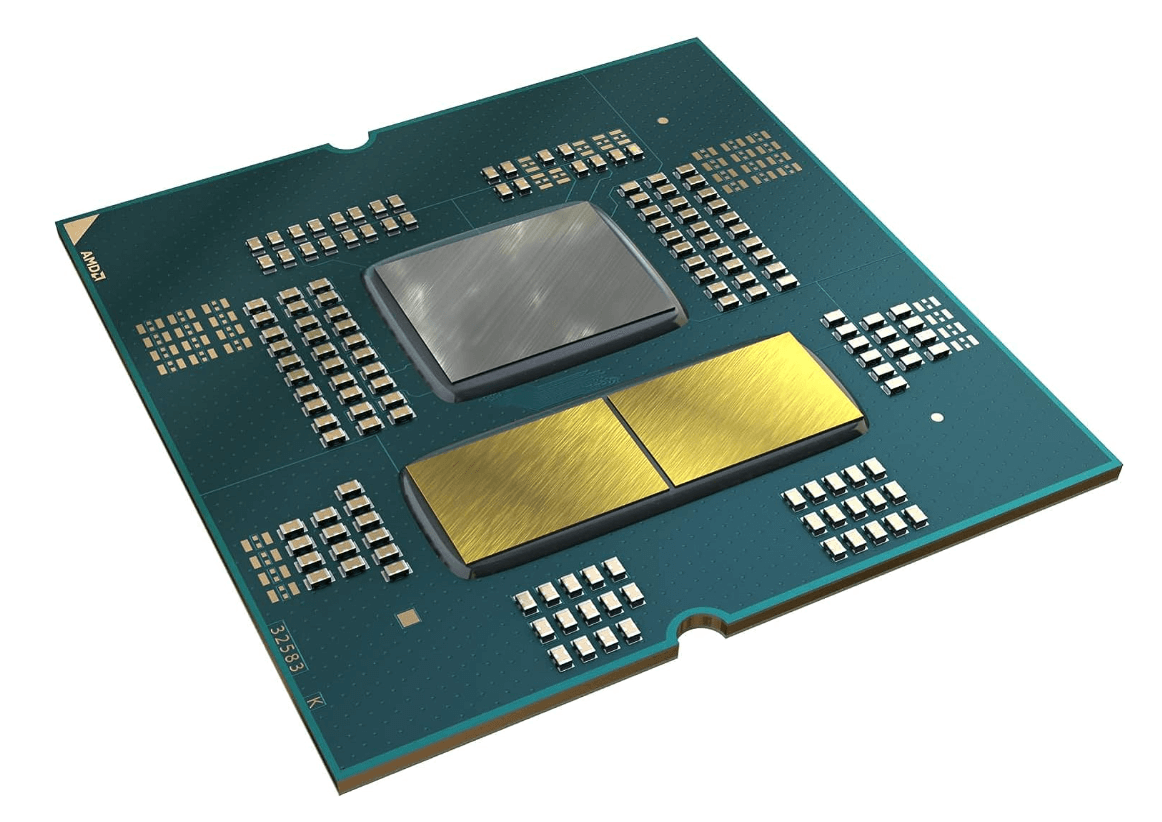
AMD Ryzen 9 7950X 4.5 GHz 16-Core Processor
Crucial T700 4TB PCIe Gen5 NVMe M.2 SSD


Corsair iCUE H150i RGB PRO XT